Choosing the right tools to manage your business is key to reaching success.
There are many unique and creative tools, apps, and programs out there that can enhance your brand’s image. Depending on your company’s needs and goals, you’ll want to choose tools that align with your business model and operations.
A great example of a tool that many businesses rely on is a CMS, or Content Management System. CMS software helps automate routine digital marketing and outreach tasks, making it easier to handle day-to-day operations.
With so many business tools and software options, finding the right one can feel overwhelming. Fortunately, there are ways to narrow down your choices to find the best fit for your brand. Start by thinking about the areas where your brand needs the most support.
For instance, if you’re struggling to collect email addresses for a newsletter, you might benefit from an email list-building tool to boost your campaign results. Whatever your business challenge, there’s likely an app or service designed to help. By using the right digital tools, you’ll save time and money by automating various tasks.
If you’re serious about building a reputable brand, these tools can help you get the results you’re after. With social media trends changing quickly and the risk of online censorship growing, business tools can also protect your brand from unnecessary setbacks. No matter the complexity of your needs, there’s likely a tool out there that can help.
In this guide, we’ll explore some of the best business tools available. We’ll cover top software options and virtual solutions to boost your brand’s efforts. These tips will help you choose the right tools for your business and show you how to use them to stand out from competitors.
Deciding Factors When Choosing the Right Business Tools For You
Choosing the right business tools involves a few key factors. In this section, we’ll go over the main ones and guide you on finding tools that help your brand and team grow. Every company is unique, so you’ll want to assess your needs carefully to get the most from the available options.
Size of Your Brand
The size of your team has a big impact on the tools you’ll need. Larger teams often require software that supports remote collaboration and easy sharing of important information. While there are many tools for team communication, not all are designed to handle large groups. If you run a big operation, using a tool made for smaller businesses might cause issues, from communication gaps to general disorganization.
Define Your Brand’s Mission
Defining your brand’s main goal is one of the most important steps in choosing the right tools. If your goal is to drive traffic to your website and make conversions, look for tools that support strong marketing strategies aimed at boosting revenue. If you want to increase brand awareness, consider social media automation tools that let you schedule campaigns and promotions easily.
Identify Areas for Improvement
Understanding where your brand needs support will help you find tools to fill those gaps. One of the best things about modern business software is the ability to automate and scale up efficiently. For example, if you need help managing client appointments, look for scheduling software. If tracking inventory is an issue, an inventory management tool can make a huge difference.
There’s a tool for nearly every business challenge you might face. By taking the time to assess your brand’s needs, you’ll have no trouble finding the best options for you.
How do I integrate new tools with the ones I already have?
If you run a social media company or similar business, you’re probably already using software to manage different tasks. One common challenge many business owners face is software compatibility—making sure that new tools work smoothly with the ones they already use.
Not all business software integrates easily, and while some make it simple to combine with your current systems, others don’t. That’s one reason many companies still use outdated systems; upgrading can be costly and time-consuming if it means moving tons of old data to a new platform.
This issue affects all brands, so it’s important to consider software compatibility and integration before choosing new tools. When your software works well together, it boosts your brand’s efficiency, makes your operations more transparent, and helps you make better decisions.
Some key tools that should integrate well with your current setup include:
- Accounting software
- Automated marketing platforms
- CRM software
- Analytics tools
There are many types of business tools available to support different needs, such as:
- Content management
- Logistics automation
- Marketing automation
- Data analysis
- Accounting
At Change Creator, we focus on a few core tools we truly recommend—ones we know work and that we actually use!
Our Tool Categories
Some enterprise-level software packages combine all these tools in one, which can be great for very large brands—but they’re often expensive and tricky to maintain. When choosing business software, it’s best to focus on what your brand needs right now so you can get the most value from it.
Every business benefits from having the right software tools to support its goals. If you can’t find a commercial option that meets your needs, you might even consider a custom software solution. For example, if you use a CRM tool to manage contacts and sales, adding custom fields, filters, and tags at each sales stage helps you organize everything in a way that best suits your business.
Why Scalability is So Important
Scalability is key to your brand’s growth. Most business software is designed with general expectations about company size and scalability needs. If you only need a tool for a short-term project or specific task, scalability may not be as critical. But if you’re building a large-scale business, you’ll want to ensure that your software can grow with you.
Ask yourself if the software will actually support your brand’s growth. If it won’t, consider other options better suited to your long-term goals. Fixed-price software is often limited in flexibility and may not be ideal for long-term use. Look for tools with flexible pricing and customization, so they can adapt as your business evolves.
This is crucial when selecting business tools—you don’t want to invest in software that you’ll end up discarding after a few months. Take time to envision where you want your brand to be in the next few years. This will help you identify the features and functionality your software needs to support that vision.
Understanding How Software Solutions Work
You might have access to top-notch software, but without understanding how it really works, you won’t see much benefit. Some tools need professional setup and regular upkeep to keep running smoothly, so it’s key to understand how a tool works before committing to it. While some brands go for complex software with loads of features, these don’t always deliver the best results or efficiency.
In business software, sometimes simple is better. Instead of listing tons of features, focus on the areas where your brand needs the most help and find tools that directly support those needs. All-in-one platforms often promise to handle everything, but they’re not always the right fit, especially for small businesses. For many, a straightforward tool with a clean interface and strong support will be far more effective than a bulky system with features you don’t need.
Once you’ve considered the essential factors, narrow down your options to 1–3 software choices. Many platforms offer free trials or limited versions, so take advantage of those to test each one before making a purchase. If you choose a one-size-fits-all solution and your business needs change, you might end up stuck with something that can’t adapt.
By testing your top picks, you’ll get a better feel for the features, user experience, and overall workflow. The software that offers the best interface, ease of use, and integration options will likely be the best fit for your brand.
Getting Your Business Software Setup
After you’ve chosen the right software for your brand, it’s time to set it up so it works smoothly in real-world situations. To get the most out of it, make sure your whole team is comfortable using it.
Here are some tips to help with setup and avoid common issues:
- Collect Helpful Resources: Gather tutorials, webinars, help pages, and support contacts from the software’s website. Share these with your team so everyone has easy access to guidance.
- Hold a Training Session: Bring the team together to go over the basics and answer any questions. This ensures everyone starts on the same page.
- Appoint a Point Person: Designate someone as the main contact for software-related questions. This person should have a solid understanding of the tool so that other team members have a go-to person for support.
Following these steps will help your team get up and running confidently, maximizing the value of your new software.
Email Marketing Tools
ConvertKit

ConvertKit is an email service designed for bloggers, podcasters, and other creators building audiences. It was founded by Nathan Barry, whose blog I already followed. Interestingly, ConvertKit briefly rebranded as Seva but eventually returned to its original name. One of the unique things about ConvertKit is how open Nathan has been about the journey—from starting it from scratch to earning $30,000 a month in 2015, and now, with over 22,000 active customers, bringing in more than $1.3 million in monthly recurring revenue. It feels like we get a front-row seat to his ups and downs in building a successful SaaS product.
One of my favorite features of ConvertKit is the visual automation editor. It’s genuinely enjoyable to use, especially compared to other editors out there. ConvertKit makes each step in the automation workflow smooth and easy. For example, if you need to edit an email in your workflow, you don’t get kicked out to a separate email editor. Instead, everything is in the same place—just click on the email step, and you can edit it right there. You can even edit forms in the same way, making the whole process feel seamless and efficient.
GetResponse

GetResponse calls itself one of the easiest newsletter automation tools around, packed with tons of pro features. That’s a big promise, especially considering how affordable their pricing is. Based in Poland, GetResponse has a global reach across 182 countries and claims to engage over a billion subscribers every month—that’s a massive amount of emails!
When it comes to features, GetResponse has quite a few that outshine other email marketing tools. They offer everything from A/B testing to custom landing pages, design testing, and even video email marketing. Their landing page tool is especially unique in the world of newsletter services, with lots of customization options.
Another standout feature is their automation, which lets you create advanced, automated campaigns triggered by things like sales or customer location. While other tools also offer automation, GetResponse’s version is both powerful and easy to use.
AWeber

AWeber, launched in 1998, is one of the best-known email service providers, serving over 115,000 customers. Their long-term success is largely due to their excellent email deliverability and strong customer support.
When you send emails to your subscribers, you want them to land in their main inbox, not get lost or filtered out. AWeber not only helps ensure your messages reach your audience, but it also gives you control over every step of your email marketing process.
From crafting your broadcast messages to designing opt-in forms, AWeber is one of the most user-friendly autoresponders out there. They also provide useful reporting tools and business analytics, making it easy for marketers to track and understand subscriber activity.
Sales Funnel Tools
ClickFunnels

ClickFunnels was launched in 2014 by Russell Brunson and his team. Since then, Russell has turned it into a $100 million-a-year business, and as of August 2018, they had over 65,000 active members. At its core, ClickFunnels is a software designed for building sales funnels, and it comes with a lot of extra features. You can use it to create landing pages, squeeze pages, webinars, membership sites, and more.
With ClickFunnels, you can design just about any type of sales funnel you can imagine, including options for order bumps, upsells, and downsells. If you opt for the high-end Etison Suite package, you’ll even be able to start your own affiliate program with Backpack and replace your email service with Actionetics MD. Basically, ClickFunnels gives you everything you need to market and sell your products online without the need to hire expensive developers.
Leadpages

Leadpages is another fantastic sales funnel tool that we highly recommend here at Change Creator. Since they revamped their page builder in 2016, they’ve been a market leader and remain one of the top online tools for creating and converting sales pages. With their easy drag-and-drop feature and plenty of optimization options, this could be the perfect sales funnel tool you’ve been searching for.
While the page builder can be a bit slow at times, Leadpages is great at listening to their 6,000+ users and making improvements regularly, which we really appreciate.
Here are some of the key features of Leadpages:
Key Features
- A/B Testing: Test different versions to see which performs better.
- Change Published URL: Easily update the URL of your published pages.
- Collaboration Tool: Work together with your team smoothly.
- Drag & Drop WYSIWYG Editor: Design your pages visually without any coding.
- Edit Landing Pages Anytime: Make changes whenever you need to.
- Email Notifications: Get updates directly to your inbox.
- Form Builder: Create forms to collect leads.
- Free Subdomains: Use their subdomains for your landing pages.
- Heatmaps: See where your visitors are clicking.
- Instant Analytics & Data: Access real-time stats about your pages.
- Lead-Gen Dashboard: Monitor your lead generation efforts in one place.
- Mobile Responsive: Ensure your pages look good on all devices.
- Professional Templates: Choose from many ready-made designs.
- Publish to Multiple Domains: Share your pages across different websites.
- SEO Plugin: Optimize your pages for search engines.
- Social Widgets: Add social sharing buttons easily.
- Support for Video: Include videos to engage your audience.
- Template Importer: Import your own templates for customization.
Overall, Leadpages makes it easy to create high-converting sales pages, and their continuous updates keep improving the experience for users.
SEO Tools
SEMRush

SEMrush is a powerful online visibility management and content marketing platform that helps businesses get real results from their online marketing efforts. With over 3 million marketing professionals trusting it, SEMrush provides solutions for companies in any industry to create, manage, and track their campaigns across all marketing channels.
It comes with 30 tools for search, content, social media, and market research, plus data from more than 140 countries. If you’re serious about online marketing and promotion, SEMrush is a must-have tool for your business!
SECockpit

Another fantastic SEO tool that I love is SECockpit. If you’re serious about finding the best keywords, this tool is definitely for you. It might be a bit pricier than some other SEO options, but it’s much more powerful. In my experience, it provides more accurate competitive scores than Ahrefs and helps you discover those hidden keywords that others might miss.
Ecommerce Tools
Shopify

If your tech skills are limited and you don’t have the budget to hire a web developer, Shopify and other eCommerce tools are great options. They come packed with features, can easily grow with your business, and offer many templates for different niches. Setting up a Shopify store is simple and straightforward. However, you might run into some challenges like ranking issues, clunky WordPress plugins, and tricky URL structures, which can make improving your on-site SEO and keeping customers on your site a bit tough.
Woocommerce

Many people rave about this WordPress plugin, and if you have some technical skills or can get help from a developer, you can easily turn your site into a strong online store. You can install it for free, but keep in mind that there are costs if you want to use more features. One of the standout things about WooCommerce is its excellent shopping cart capabilities. Plus, it works well with lots of other tools, making it easy to set up a powerful online store, run promotions, and create email marketing campaigns.
Shogun Page Builder
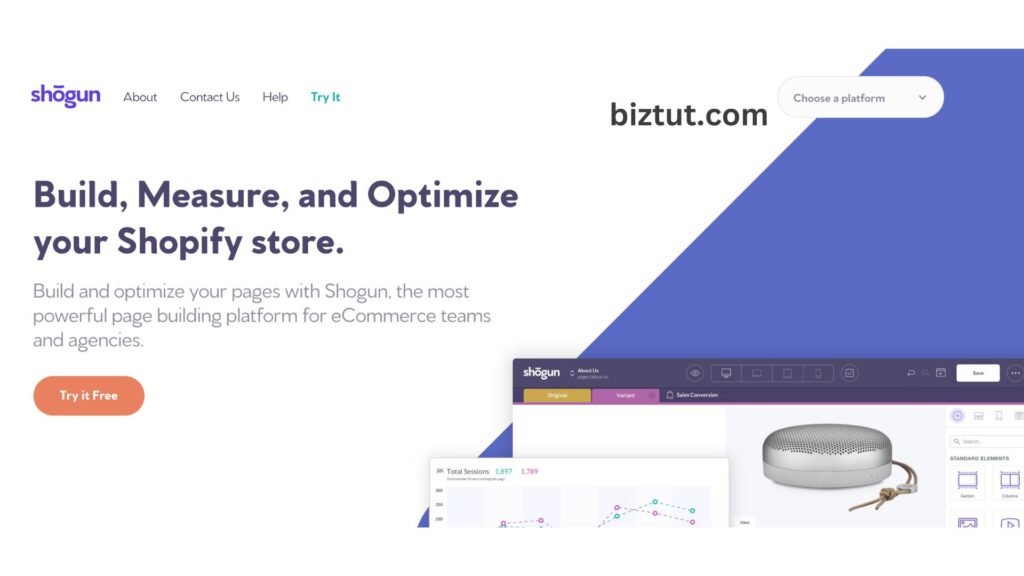
Shogun is an app that lets you create eye-catching, custom pages for your Shopify store. It’s compatible with all of Shopify’s themes and is designed to be super simple and easy to use. Plus, the pages are mobile-friendly, and you can preview how they’ll look at any time.
Shogun also works with BigCommerce and Magento, so if you’re using either of those platforms, you can use it too. However, in this article, we’ll focus on how it integrates with Shopify.
Website Design Tools
WordPress

WordPress is a different way to set up and design your website because it’s a content management system (CMS). The best part is that you can create a website in just minutes! Many web hosting services offer a one-click install for WordPress through their Control Panel, and even if they don’t, installing it is still pretty straightforward.
Once you’ve got it set up, the admin area is super user-friendly. You can choose from existing WordPress design templates, but you’ll probably want to download and install a free or premium template, which is easy to do with just a few clicks. If you want to use your own design, many options let you drag and drop elements from a downloaded template. This way, you can build a professional-looking website without needing to know any programming or coding!
Wix

Wix is a super easy website builder that helps anyone get their business online. While it might not be as powerful as WordPress for creating complex sites, it’s still a great choice for many small businesses and individuals. If you need a portfolio website or just want to get online to grow your audience, Wix is perfect because it’s simple to use—no technical skills needed!
Here at our site, we use WordPress, but many businesses start with Wix and find success. Although it’s not the best for SEO, you can still make your site look great and create marketing campaigns to attract visitors.

Also Read: Best Practices for Employee Management
Other Business Tools Recommendations
Now that we’ve gone over all the important details, let’s dive into some software solutions that can help you grow your brand. Each of the options below has different features and functions, so think about what will work best for you.
Asana
If you want to keep your team and projects organized, I highly recommend Asana. It’s easy to use and integrates well with tools like Slack. We use it a lot here to manage our content strategies and keep our team on track. You can easily assign tasks to team members, add deadlines, and track everything on a calendar. It’s a fantastic tool!
Things
Things is a great app for personal task management. It keeps things simple but effective, so you won’t feel overwhelmed. You can add tasks from anywhere, sync your calendar, and organize your projects with headings, due dates, and reminders. What sets Things apart is its clean design, making it one of the easiest and most effective task managers out there.
RescueTime
The internet can be full of distractions, like puppy videos and endless news feeds. RescueTime helps you see where you’re spending your time online, so you can use your time more wisely. It even has features that can block distracting sites (like Facebook) and remind you to take breaks if you’ve been online too long.

LegalZoom
Starting your business doesn’t have to be a hassle. With LegalZoom, you can get your business up and running anywhere in the U.S. with just a few clicks. They handle all the paperwork and send you your tax ID (EIN) as soon as your state approves it. You can also consult with lawyers about your business needs and access plenty of free legal document templates.
Hotjar
Ever wonder what visitors do on your website? Hotjar makes it easy to create heat maps, user polls, and analyze user activity. You can even get video recordings of users interacting with your site! I install Hotjar on every site I launch because it gives you instant access to valuable user data right away. Plus, it’s free!
Slack
We use Slack a lot around here, and for good reason. It’s a powerful team organizer that integrates with Google Docs, Asana, and other project management tools, helping you stay on track. It has a decent search feature and analytics to show how many messages your team sends each week. Slack is perfect for small businesses and can grow with you, too!
When it comes to team communication, it’s time to ditch email and text. Emails can get lost in your overflowing inbox, and texts aren’t searchable, making it hard to find that important message from two months ago. With Slack, you can organize conversations by topic, share files, and keep a searchable history of all your discussions. Millions of people, including employees at Airbnb, Harvard, and Ticketmaster, use Slack to simplify their communication.
Wave.Video
Wave.video has everything you need to create amazing marketing videos, even if you just have an idea. It includes over 2.5 million videos and images, great templates, and more than 300,000 music tracks. You can easily resize your videos for different platforms like Instagram Stories, Facebook, and YouTube without starting from scratch. If you don’t like the built-in content, you can upload your own. Wave.video offers a monthly subscription that lets you create unlimited videos.
Zapier
Instead of going for an all-in-one software solution when you’re starting, it’s better to choose the best apps and tools for your specific business needs. Zapier lets you connect all your business apps and create custom workflows to automate your processes. It can integrate with over 1,100 apps and is trusted by big names like Adobe and Spotify.
Teachable
Teachable makes it simple to publish your course, attract new students, and manage existing ones. It’s a hosted service, so you’re all set to go as soon as you sign up. Course instructors have earned over $100 million by publishing their courses on Teachable. Plus, it has built-in affiliate marketing, so others can earn money by promoting your course. Both individuals and institutions, like the University of Pennsylvania Law School and Intuit, use Teachable.

Basecamp
According to Basecamp’s site, “Basecamp combines discussions, tasks, files, schedules, and chat in one place, making it easy to see what needs to be done.” It’s one of the easiest all-in-one solutions for managing projects. The platform is very user-friendly, so most companies can start using it quickly. One of the best parts? Basecamp costs $99 per month for unlimited users, unlike many other platforms that charge per user.




